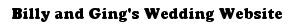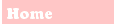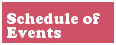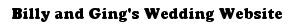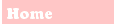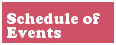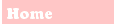


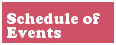







|

How to Use the Photo Gallery
- You don't need to register to view all of the pictures.
- You need to register in order to upload photos, make comments, etc.
Its easy to do: just click on "register", fill out a login and password.
You can start using it right away.
- Try the slideshow function by clicking on a photo and then clicking
"slideshow" in the upper right!
- Don't want to see photos grouped by category? View all images by
clicking on "all images" in upper right.
- Want to view/download a high resolution version of a photo? Either
click on the largest filesize or click on the thumbnail then click again
to get a mega-sized version of the photo!
- To post pictures, log in and click on "Upload Photos" in the top
right corner and follow instructions . You can upload five images at a
time or a zip file that is less than 2MB.
- Tired to scrolling through all the pictures to show your co-workers a
few photos? Add your favorite granddaughter, grandson, significant other
to your "My Favorites" for quick and easy access! Just click on "Add to
Favorites" in the peach bar below the photos!
- Email billy@newdream.net if
you have any questions or any problems.
Go to gallery!
Other photo galleries!
(Thanx to Nancy and Sharon!)
Sharon's nicely commented photos!
Nancy's gargantuan collection of ceremony photos!
Nancy's gargantuan collection of reception photos!
Nancy's
gargantuan collection of other photos!
Nancy's
gargantuan collection of rehearsal photos!
|